The ability to easily show a total number of available time slots.
Find total available time slots for resource
In time kit you can create a new project and configure store opening hours and define default length of the appointment and future limit.
Event setting screen:
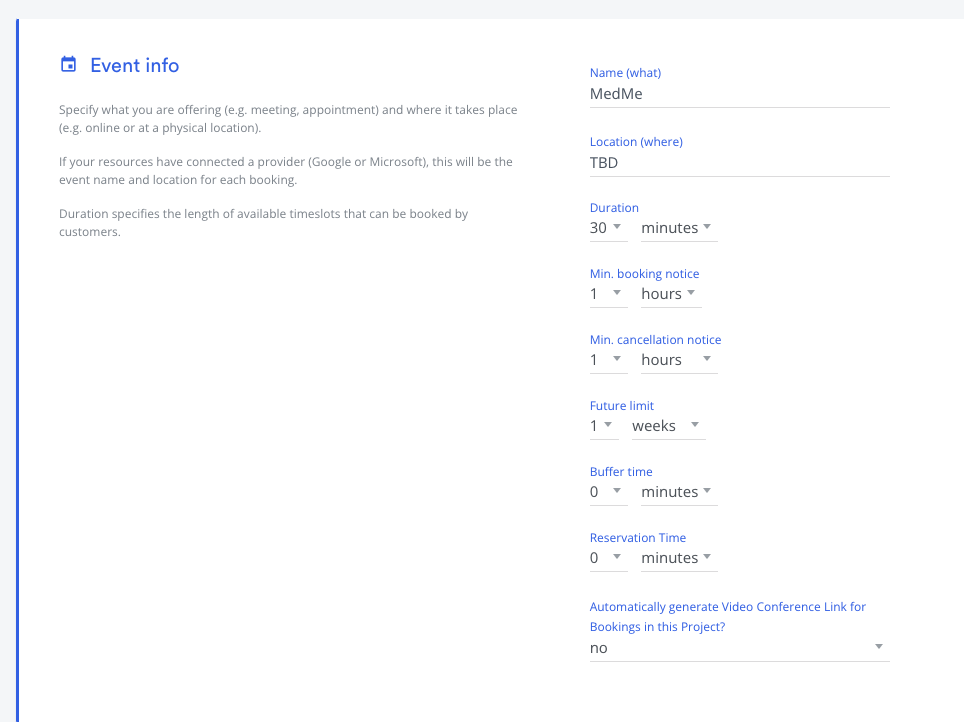
Project opening hours setting screen:
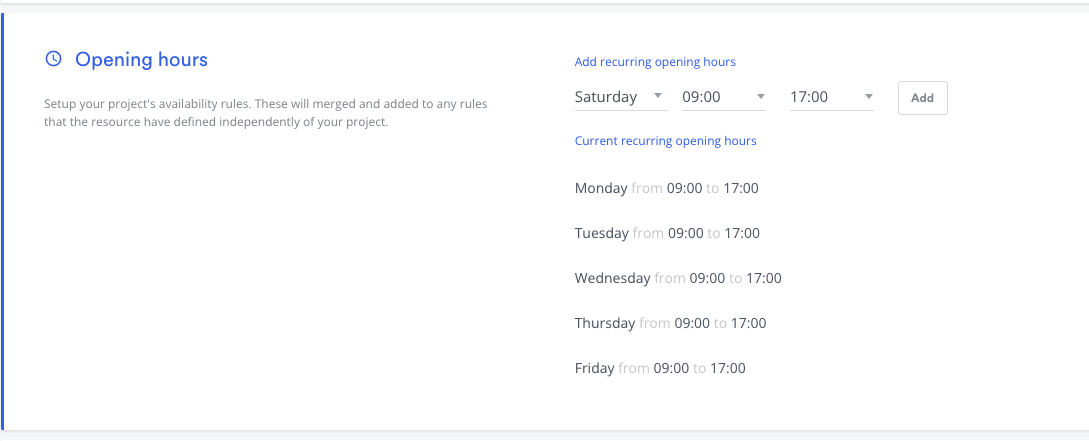
When you pass project_id in your request payload it will inherit above settings by default. /v2/availability/count endpoint will use your project settings to figure out available time slots for your resource.
Project level settings can be override with your resource allow/block availability constraints. For example: if your project allows Monday 9-5PM time available however in your resource settings you override opening hours that will affect your count endpoint results.
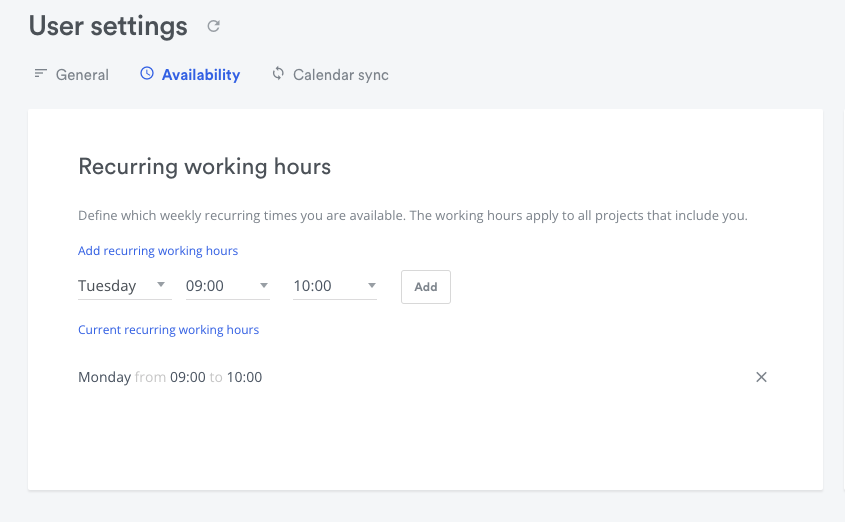
In above case you will only see time slots count only for Monday because you have blocked other days in your resource settings.
