Reserve specific time for your customers.
This endpoint allows one to reserve a timeslot, blocking others from booking it, for specified amount of time. When the duration passes, the time slot is “released” back and made available again, unless it is converted into a booking. The duration amount is customizable on the “Project'' Level.
Step-1: Configure Reservation Duration on Project
To reserve a time or slot you first need to configure your project with a default reservation time. You can also change this at any time.
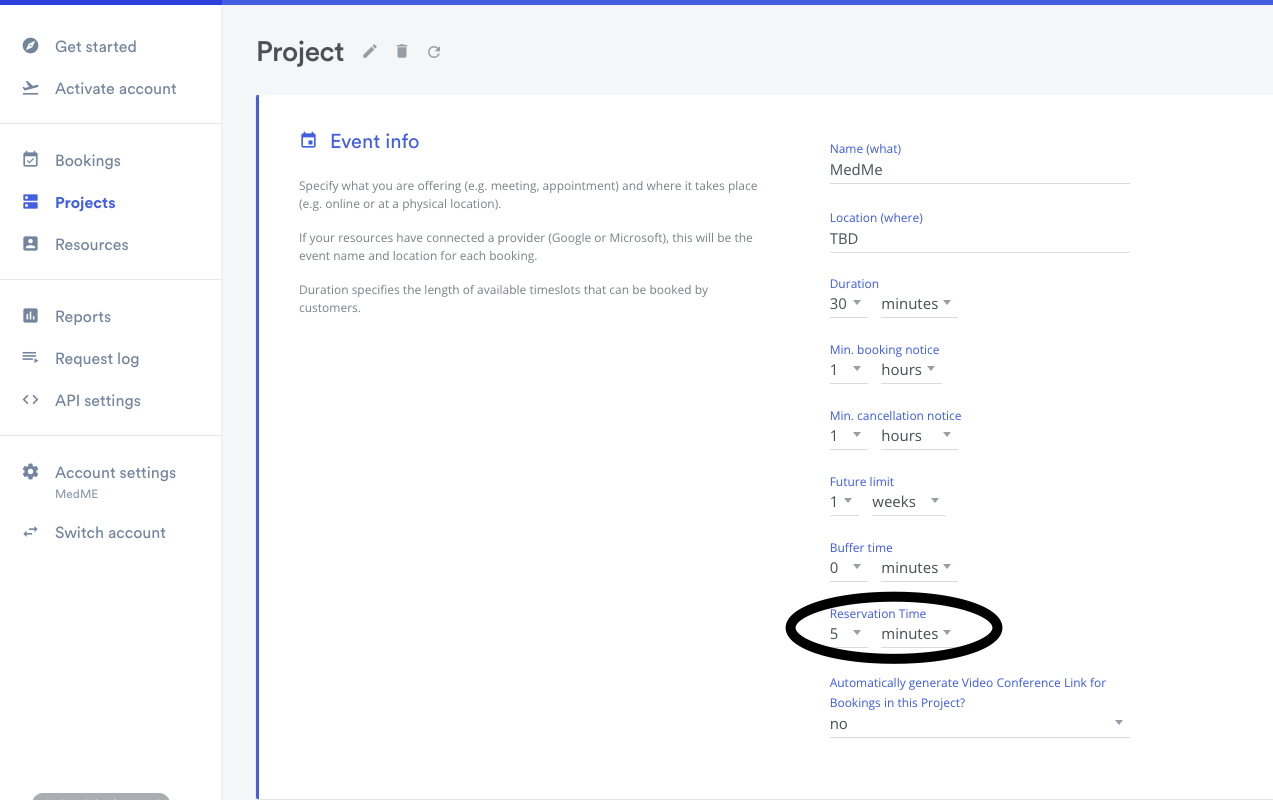
Step-2: Send reservation request
Using v2/bookings/reserve endpoint send a request to reserve a time slot for specific duration. Once time slot is reserved your users wont be able to book this reserved time slot.
To create a booking for reserved time you must use the booking endpoint and pass a field called reservation_id which is the id returned from this v2/bookings/reserve endpoint.
