API-key
Working with the API
Take a look at our API reference to learn more about the different endpoints in the API and how to authenticate.
All api requests needs to be authenticated with an "API key" for the specific Timekit app you are operating within. You can find your app's api-key in the Admin Dashboard under "API settings".
Make sure NOT to share your api-key anywhere publicly available! Otherwise anybody will be able to control your application, create bookings, change availability etc. Even increase your billing amount by creating resources.
Authentication is done using HTTP basic authentication, omitting the username just using the api-key as password. Read our API reference on authentication to see the this in action.
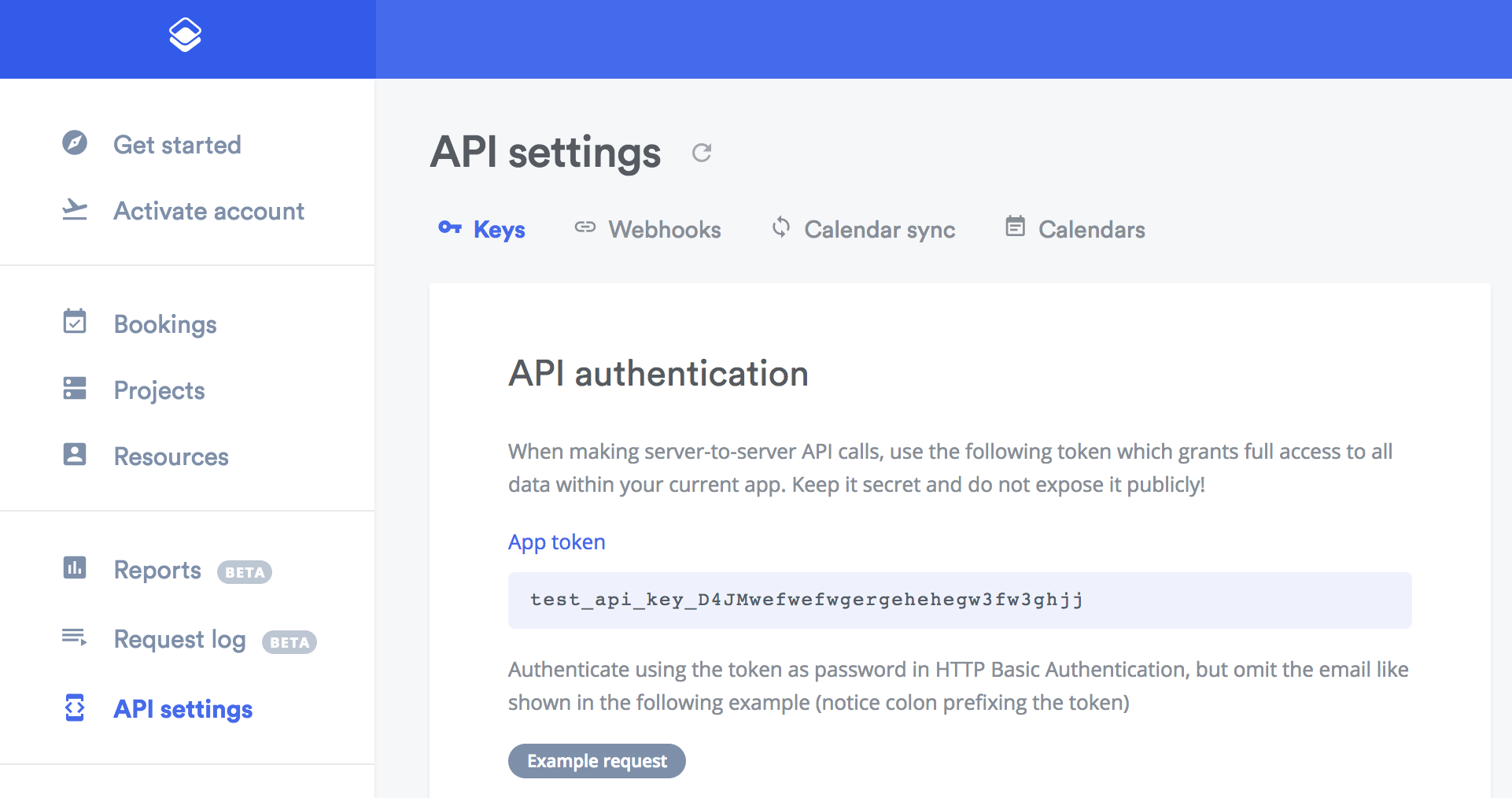
We have prefixed the api-key with "test" or "live" for test and live mode apps, in order to make it as visible as possible, which key should be used in which situations.
Updated almost 8 years ago
