Creating a Service
To create a new service, first create a set of locations in the Locations section of the Timekit Admin Panel as shown below:
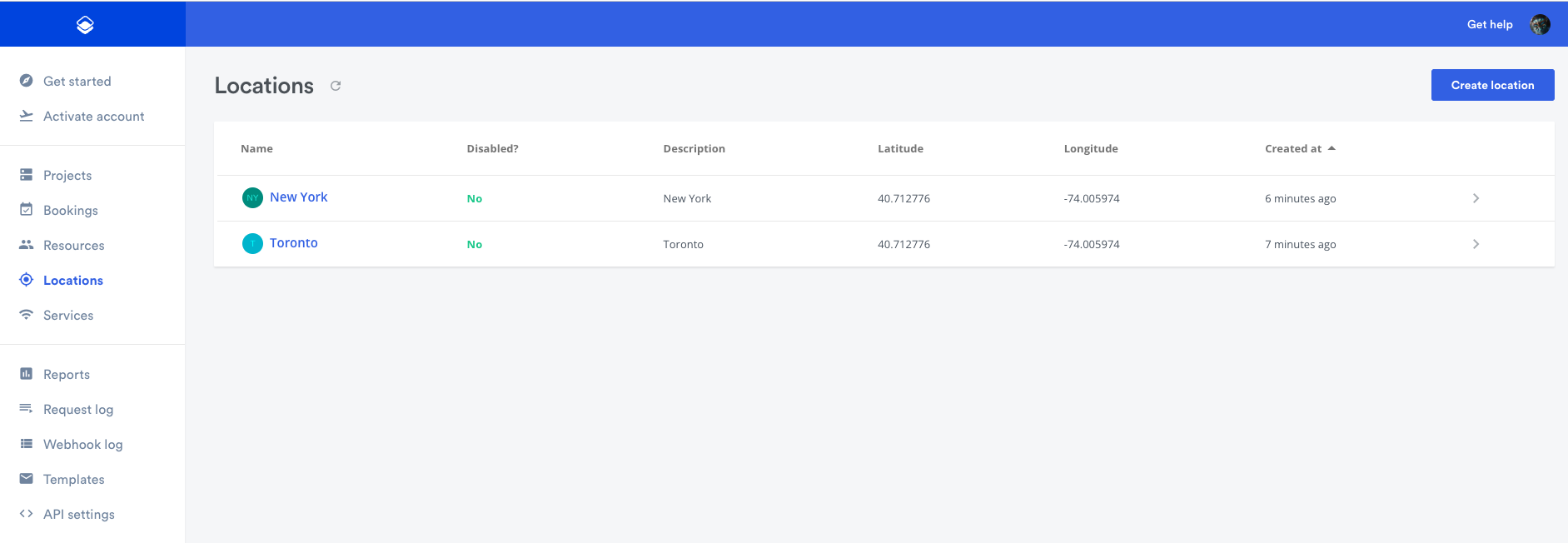
Now you can go to the Services section of the Timekit Admin Panel and create a few services as shown below:
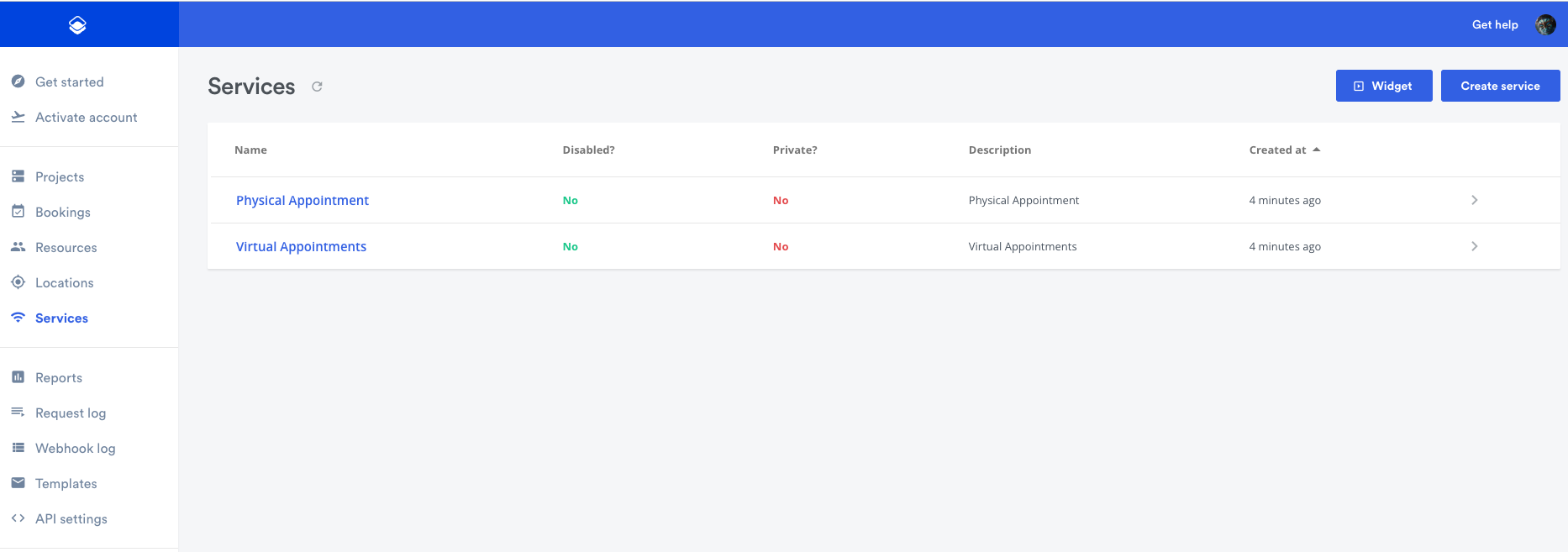
Once you created service now you can click on one of the Services and associate Locations to this Service in the "Service Locations" section of the page.
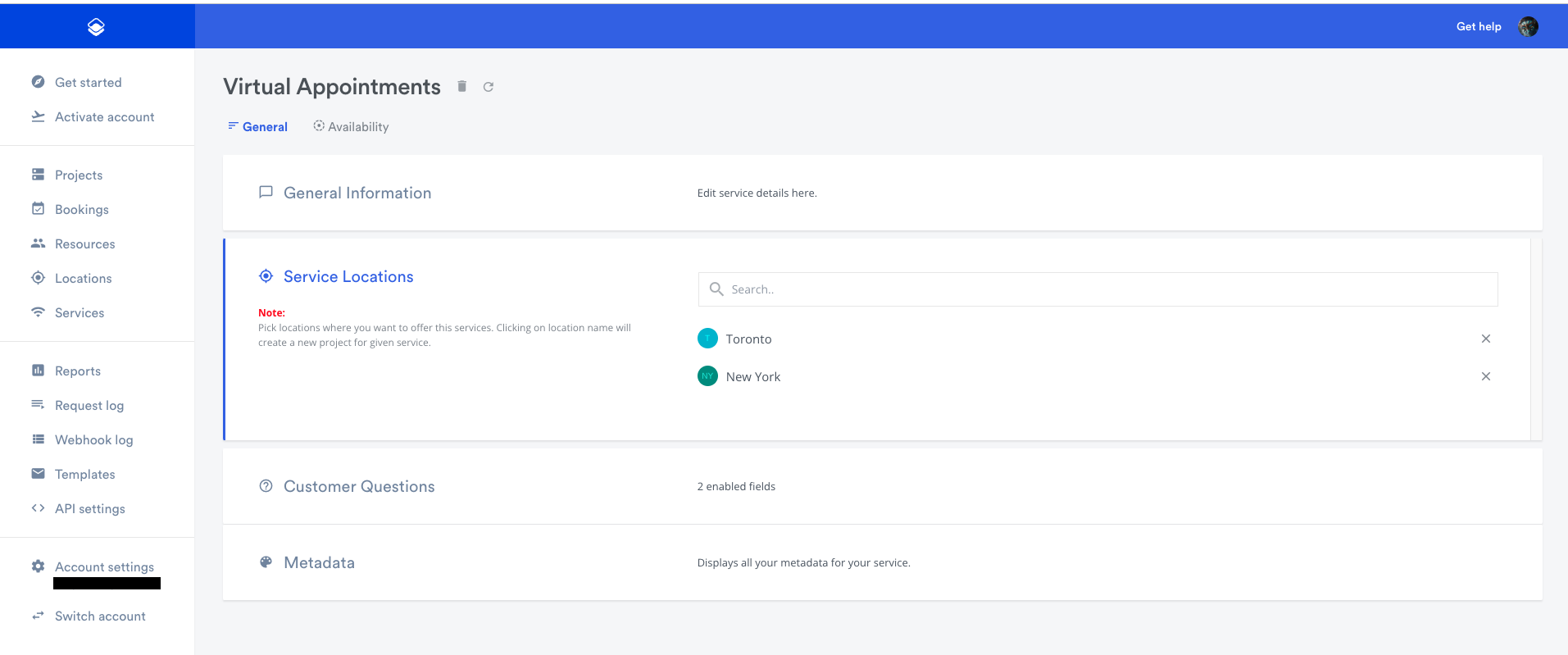
Once locations are associated with a service it will create location - service -project in Timekit. You can check this newly associated projects in Location as seen below under the Services Tab of the Locations page in the Timekit Admin Panel.
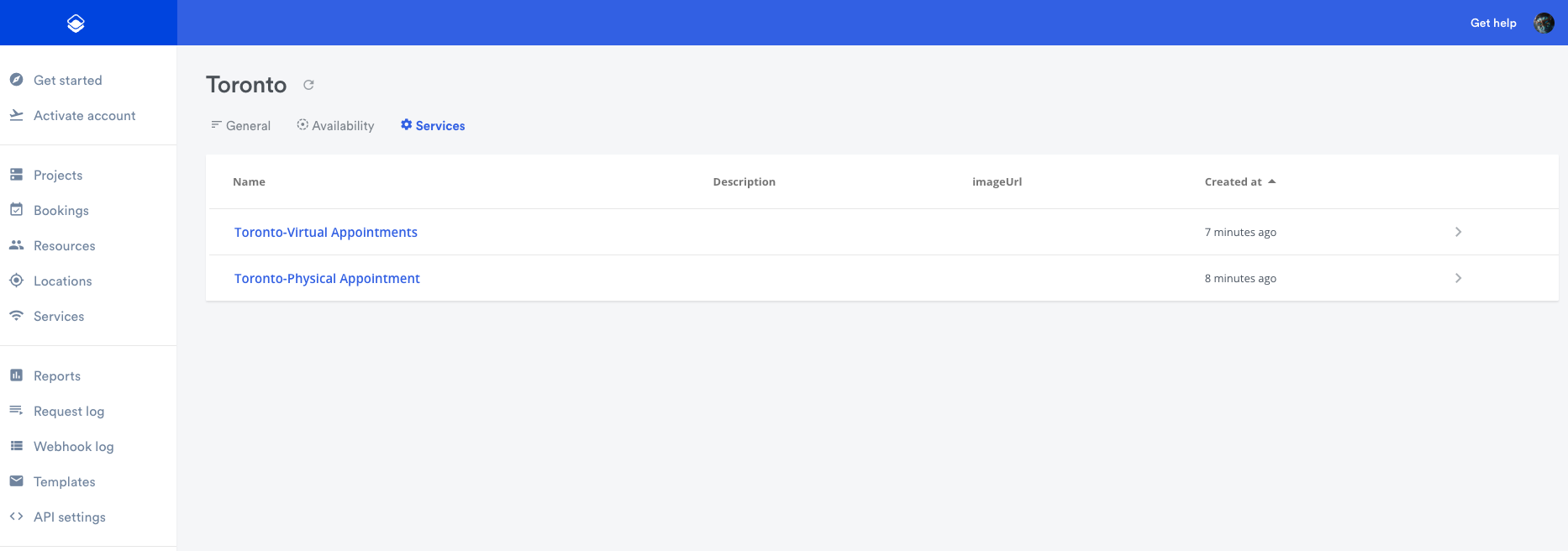
Now, you can modify configuration for your location service project by selecting one of this service projects shown above. At this point this newly created location service project acts as normal timekit project which you can manage by clicking on one of the individual Locations->Services projects shown in the image above.
Updated over 2 years ago
