Service Hours
Individual projects that are created by services are bookable by customers. The availability time for each location's services are determined based on how they are configured.
Let's look at diagram to understand relation between location, service and a project.
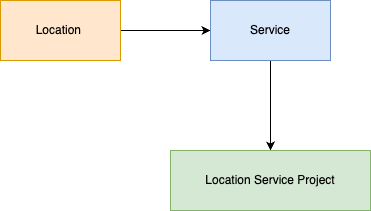
Business can define hours for their locations. For example: the New York location can operate in different hours then the Toronto location. You can define location hours under the Location Availability tab.
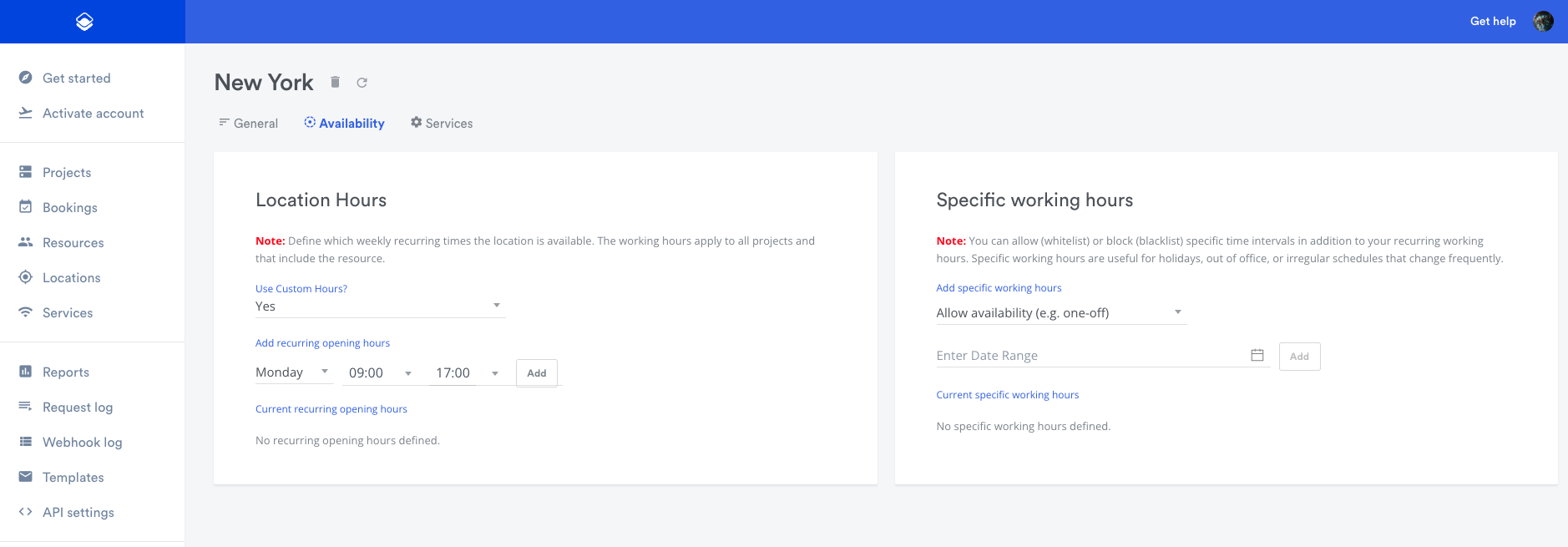
Service can also have their own hours. For example: the Toronto location offers Virtual and Physical Appointments. However it is possible that virtual appointments are open for only specific time compared with physical appointments.
In that case you can define location service specific hours in services section in the Timekit Admin Panel as shown below.
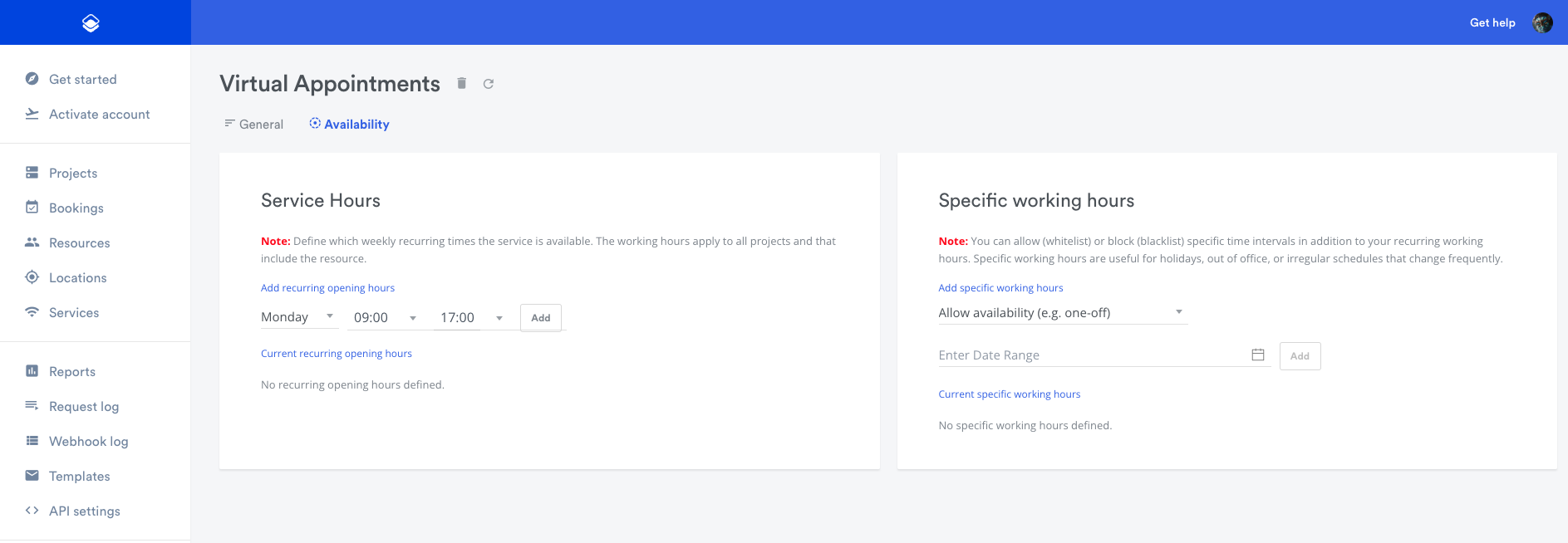
It is easy to get confused between location and service hours. Is the bookable project getting it's hours from the parent location or the parent service? It's up to you.
Remeber that when a location is assigned to a service it creates a hidden location service specific project. It is from that project where hours are pulled and we can configure any individual project to pull it's hours from either the servie or the location, as shown in the image below.
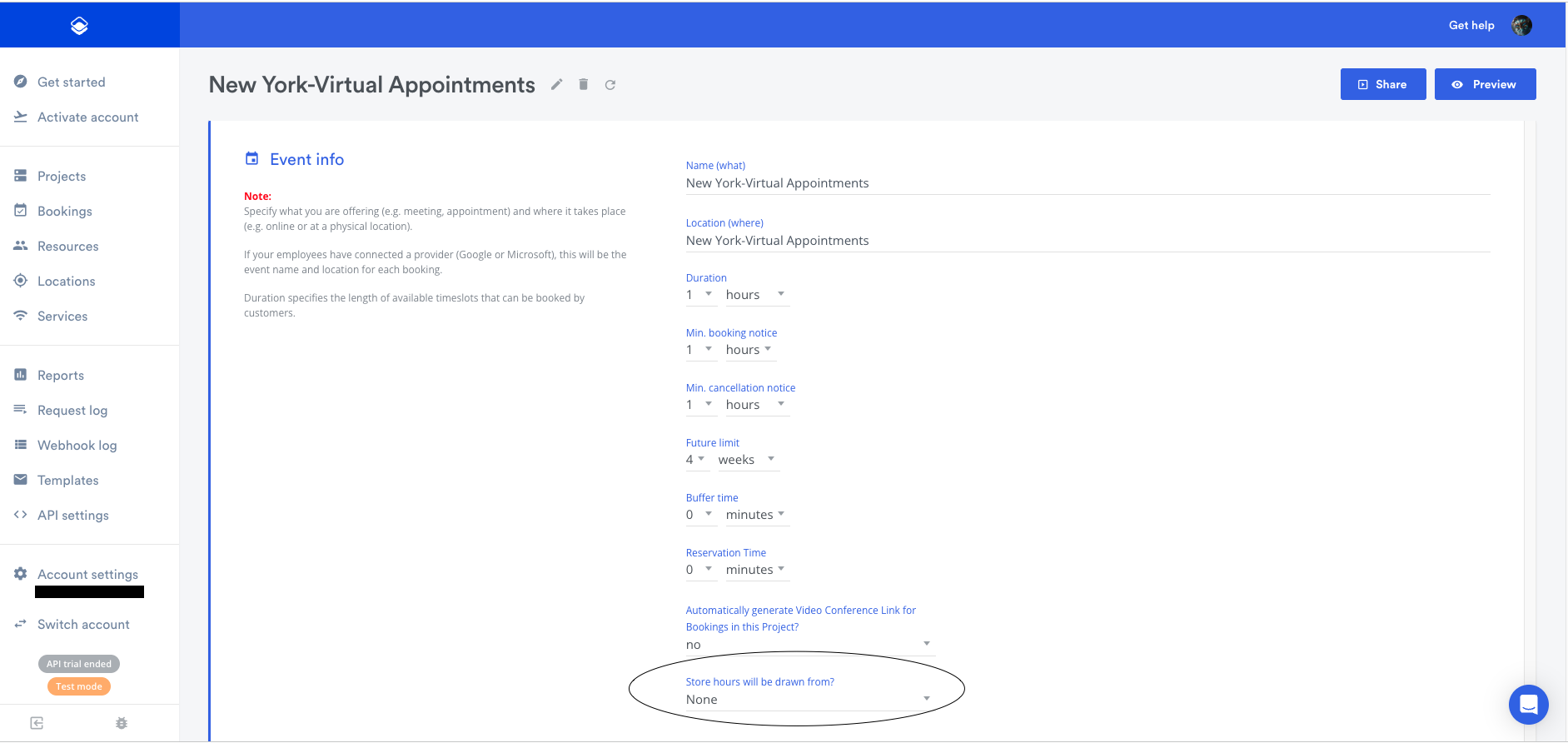
Project can use hours from either location, service or none. If none is defined you can add hours to this project directly. If location hours are used project will override all hours and use location hours. If service hours are used project will use hours from service and override any custom defined hours.
Updated over 2 years ago
